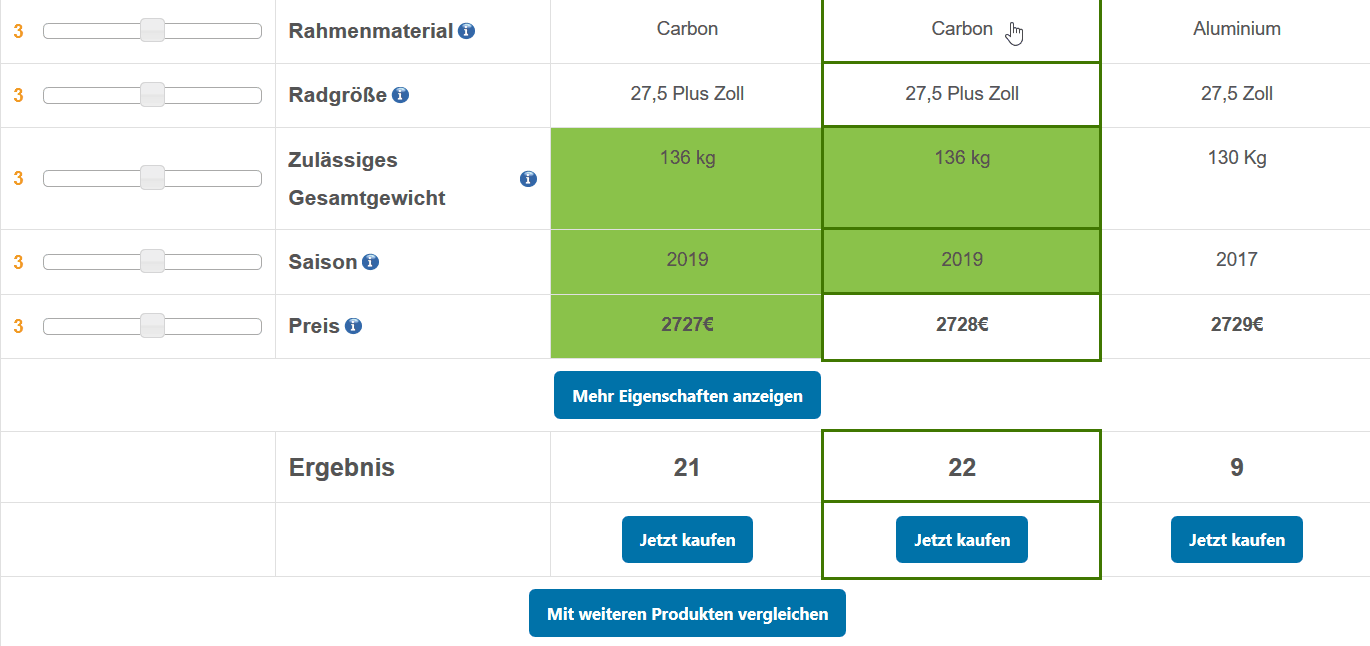FAQ
Yes. The BrightDecide plugin is fully responsive
The plugin can be embedded with a shortcode. Just choose which product_category to show on the page. You can find out the ID of a product category by clicking on product categories in the plugin menu.
![]()
Yes you can customize the colors and fonts of the plugin. With the corporate license you can even add custom JS. You can also adjust the texts of tooltips.
For now the plugin supports English and German. We will add more languages in the future. If you buy the Corporate License we can do a custom translation for free, in any language you wish.
You can pay with credit card or PayPal. You will be charged on a monthly basis.
You automatically get a 30-day free trial.
Yes! The plugin does not collect any personal data from your users. Furthermore, it just uses cookies that are considered as technically necessary. Please note, that we can not guarantee that the plugin is fully compliant with every local law, though. Please check with a local lawyer.
Product data can be imported via CSV file. Please check the documentation for further details.
The easiest way to use your WooCommerce products in the BrightDecide plugin is the CSV export function of WooCommerce. Once you exported the data, adjust the CSV according to the data format guidelines.
BrightDecide is a WordPress plugin. So you can not implement the plugin directly into your Shopify installation. As an easy workaround, you can install WordPress on a subdomain. Then simply start a CSV export from Shopify and import the file into BrightDecide.