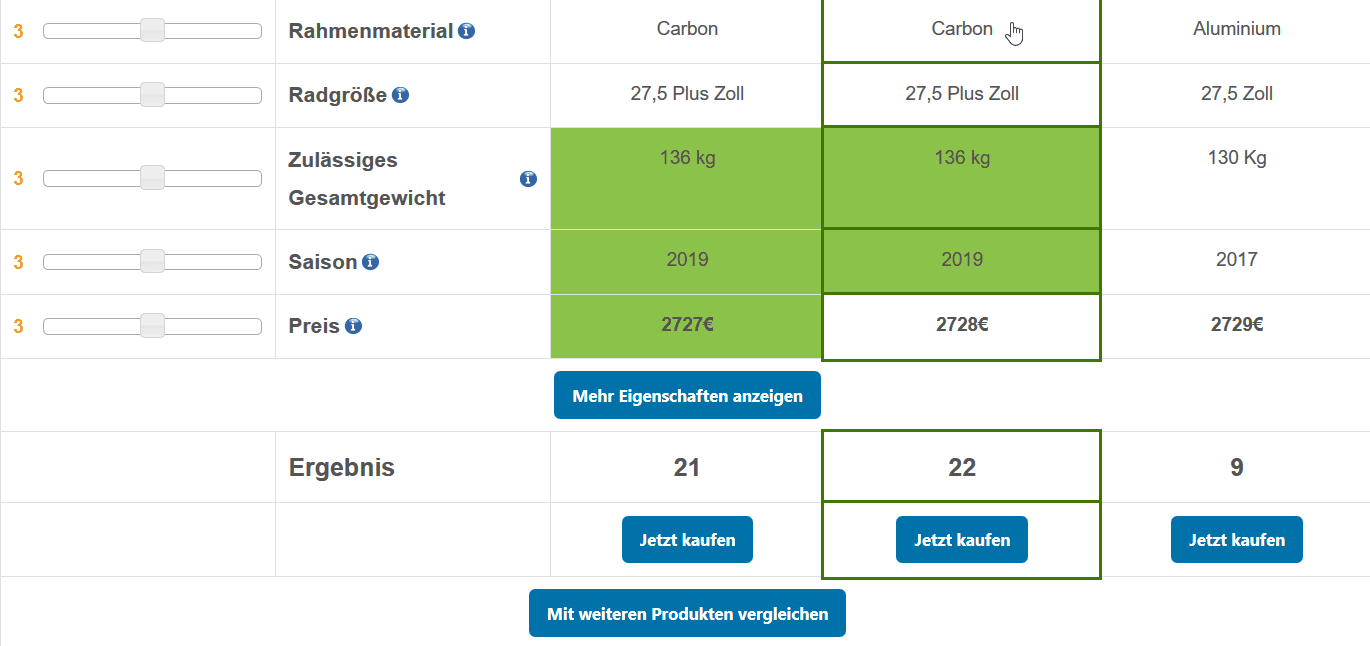How Can We Help?
1. Adjusting settings for property categories
If you wanna control that all the settings for property categories were imported correctly or if you forgot flags in the CSV, head over to Property Categories in the plugin menu. Choose a property category and click Edit to change or add settings.
Here you can also add descriptions for each property category, which will be shown to the users as info / tooltip buttons next to the filters and in the compare table.