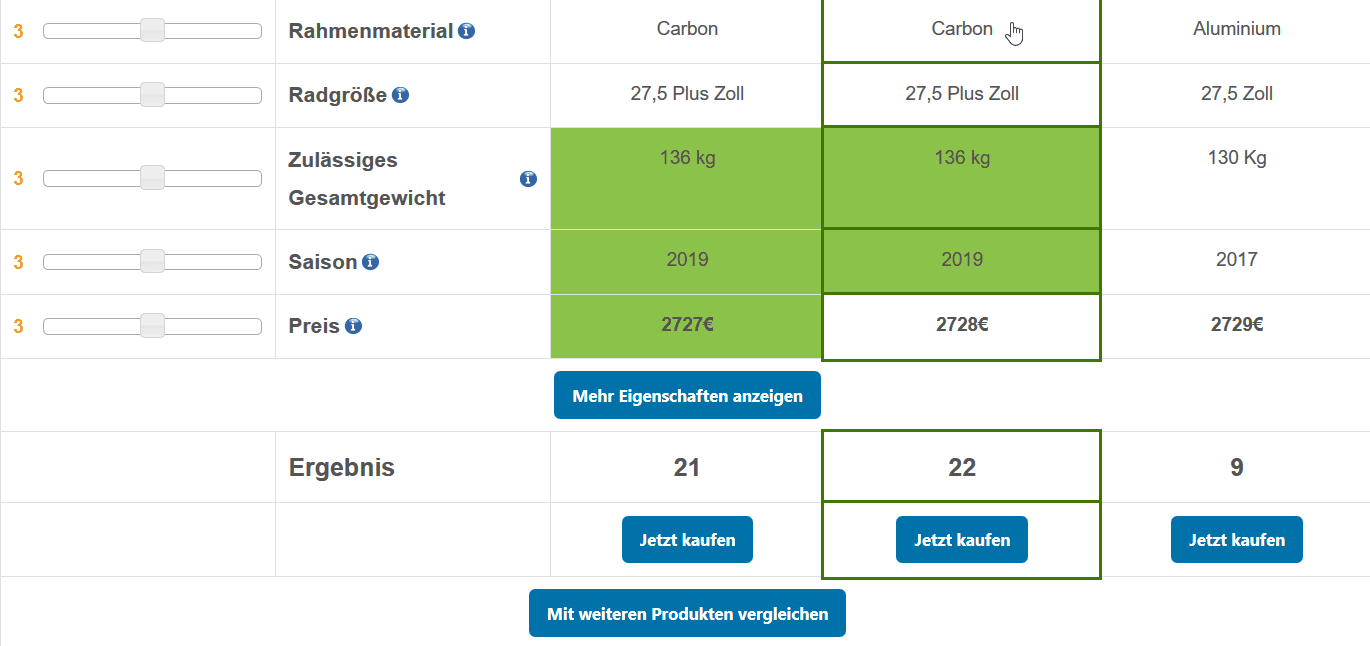How Can We Help?
Other errors
Products are not imported completely
- Please make sure, that there are no empty rows in your CSV.
- If you exceed the maximum number of products allowed for your license type, every product beyond the limit won’t be imported.
No products found as recommended products
There are several reasons, why you can’t find a product.
- If you have too many prefiltering questions which restrict the list of possible products, there might be combinations of answers, which don’t fit to any product.
- If you use Survey Answers with value ranges or activated skip option, make sure to set a property category. Choose a property category from the drop-down menu above the value range text fields.
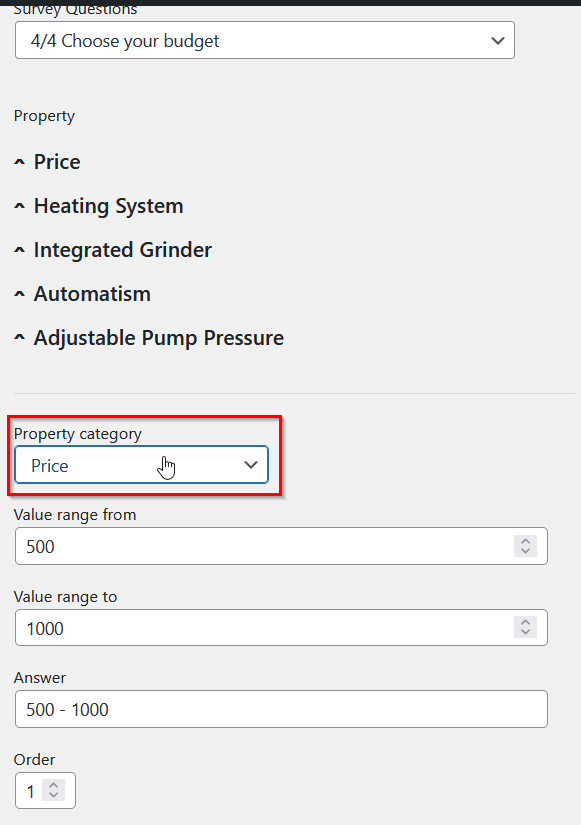
- Make sure that the “isNumeric” checkbox is enabled for every property category used for sorting / ordering.
Design / Layout looks broken
If the User Interface of the plugin is broken this might have two reasons:
- Did you enter CSS code in the Settings section? (only with a Corporate License) Please check if any of it might break the design.
- Please check your other plugins. Especially optimization, page speed or minifier plugins like Autoptimize might cause complications with the BrightDecide Plugin. For example the Autoptimize feature to save CSS / Script files statically can break the design. Try to find out which plugin causes trouble, by deactivating contemplable plugins. When you found the plugin that causes issues, activate it again and try adjusting it’s settings.