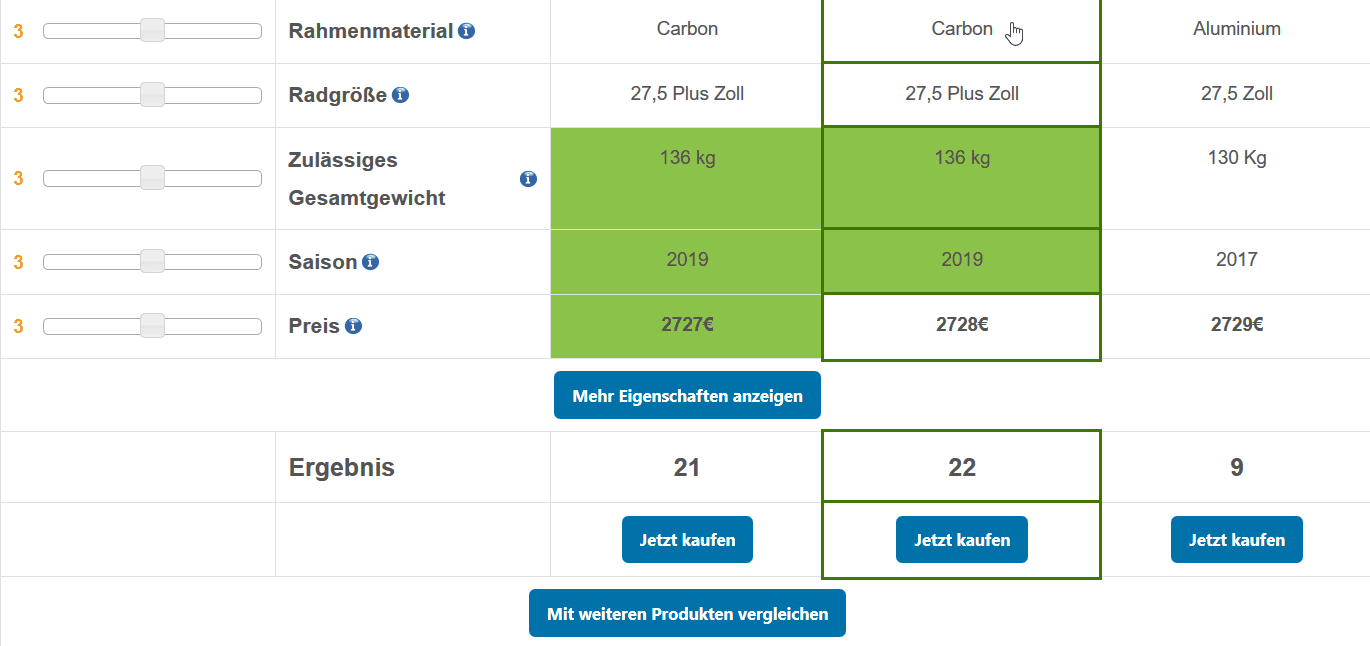Error messages during import
Unique field not found or empty “…”
The column that you chose as unique field does not only contain unique values. Check your CSV to see, if a value of your unique column exists more than once.
Invalid header item “…”
Please make sure that every column starts with a capital letter. The headers of your CSV columns need to have a certain format: CSV columns
Empty product category
If you see this message on the import page, it means, that you haven’t added a product category yet. Please go to Product Category in the plugin menu and add a category before you import for the first time.
Property category has bonus, but property is without bonus value: (Array ( [row key] => 29 [value] => No ) )
This message indicates that e.g. in row 29 of your CSV the value “No” doesn’t have the necessary bonus suffix. If you add the has_bonus flag to a column, please make sure, that every value of this column has [Bonus[#]] attached. Replace # with the bonus value you wanna assign for this property. See Quantifying Properties for more information.
Empty value for required column ??? in line ???
If you see this message while importing please check your CSV file at the mentioned line. The category which you choose as unique field must not have any empty values.
Unknown or empty unique field ()
Before you click import, you have to choose a unique field from the dropdown. See unique identifiers for more information.
Invalid CSV file
Please choose a CSV file before you click Import