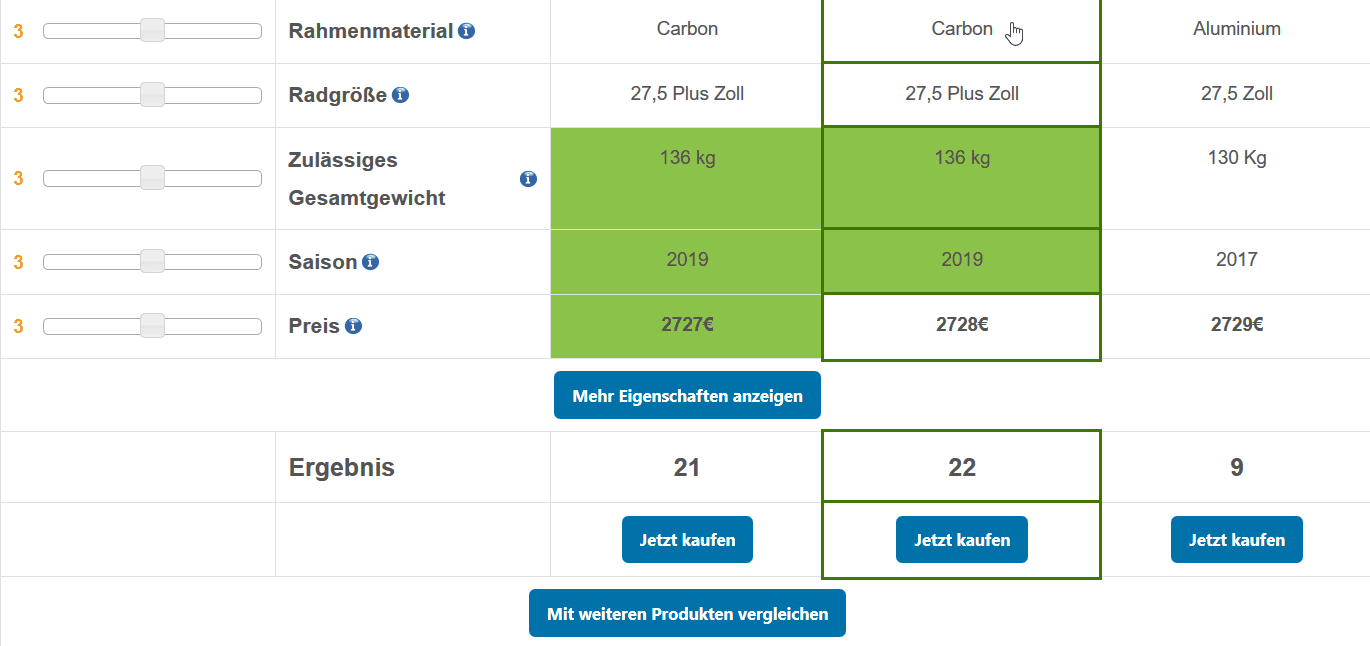Unique field not found or empty “…” The column that you chose as unique field does not only contain unique values. Check your CSV to see, if a value of your unique column exists more than once. Invalid header item “…” Please make sure that every column starts with a capital letter. The headers of […]
Tag: import
2. Adding product categories
Once you finalized the CSV, head over to your WordPress admin area to add a new product category. Navigate to Product Category in the plugin menu and click Add. Note the ID of the newly created category. We will use this ID with the shortcode to implement the quiz for this category on a site […]
1. Preparing data for import
Product data can be added to the BrightDecide plugin via CSV import. Your CSV data needs to have certain properties for the plugin to properly recognize it. Save your file as a plain CSV. It is important that your file is not saved as CSV UTF-8, CSV (MS-DOS) or CSV (Macintosh). Unique identifier In your […]