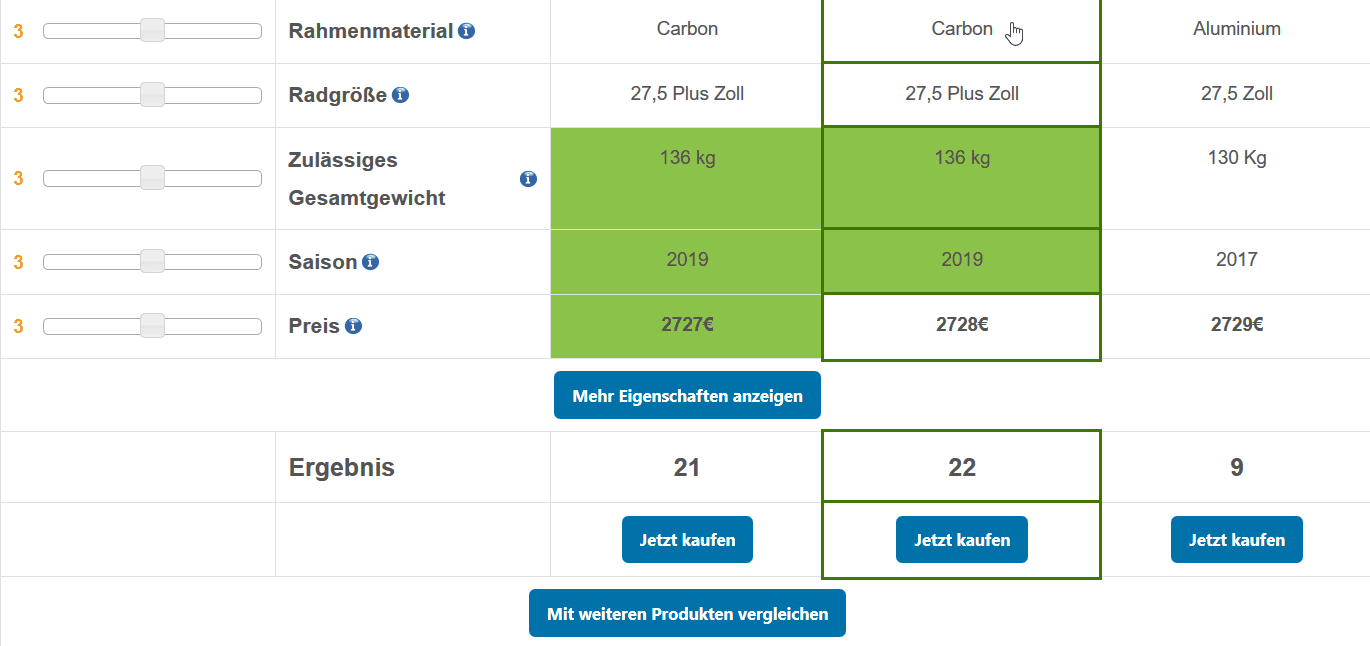2. Adding product categories
Once you finalized the CSV, head over to your WordPress admin area to add a new product category. Navigate to Product Category in the plugin menu and click Add. Note the ID of the newly created category. We will use this ID with the shortcode to implement the quiz for this category on a site later on.
Example: You plan to offer guides for espresso machines and fridges. Add a product category called “Espresso Machine”. After adding the category, you can see in the list, that “Espresso Machines” has the ID 1. Now you could use the shortcode

to implement the guide on your espresso machine landingpage. Repeat the step for fridges.