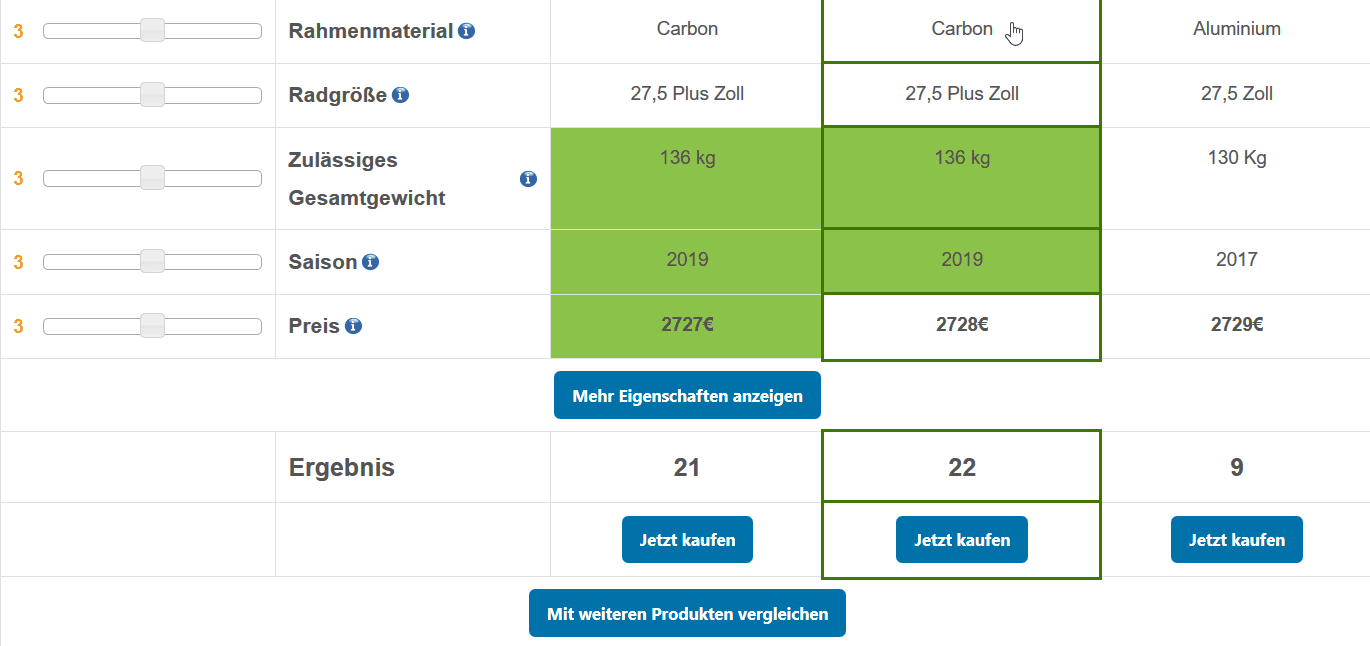How Can We Help?
3. Importing the CSV file
Now it’s time to import your product data into the plugin. Click Import in the plugin menu, choose the product category and the column of your CSV, that contains the unique identifiers. Then upload your file. Navigate to Products in the plugin menu to check, that all products were imported properly.
If you are getting any error messages, please check out the troubleshooting section to resolve problems with your CSV.